Scraper (Django/DDS)¶
Introduction¶
The scraping infrastructure is build on Python/Django and is using the
djang-dynamic-scraper
scraping library at its core.
Scrapers for the various EU member state agencies databases are build and maintained within the Django admin interface.
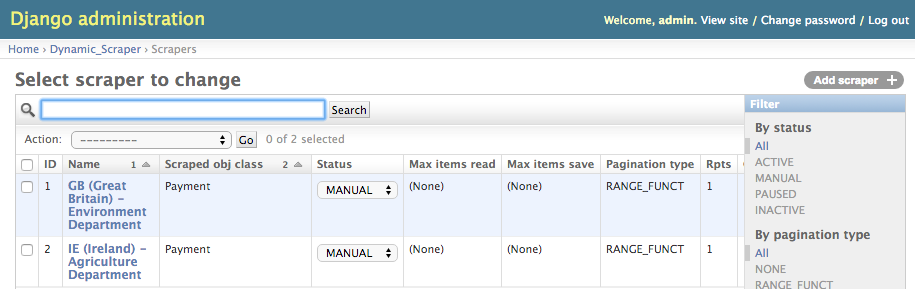
Installation¶
The scraping infrastructure project can be installed by cloning the
GitHub repository and
install the requirements into a Python 3.5 virtualenv with:
pip install -r requirements.txt
pip install -r requirements_dev.txt # DEV requirements
The project uses the following main Python/Django libraries:
Configuration¶
The following environment variables have to be found in your shell environment,
e.g. by adding lines like export OPENFARMSUBSIDIES_SECRET_KEY="..." to the
.bash_profile file:
| Key | Description | Place |
|---|---|---|
OPENFARMSUBSIDIES_SECRET_KEY | Project specific Django secret key |
settings.py |
|
Starting a local Django server should now provide access to the scraper management
admin console via the browser (go to 127.0.0.1:8000):
python manage.py runserver
Scraper Handling¶
Importing/exporting Scrapers¶
Scrapers can be found in the scraper_dumps directory inside the repository and imported
with the following command:
python manage.py loaddata scraper_dumps/farmsubsidy_scraper_dump_YYYY-MM-DD_dds_[DDS_VERSION_NUMBER].json #Generic
python manage.py loaddata scraper_dumps/farmsubsidy_scraper_dump_2016-01-18_dds_v094.json #Example
Note
It is recommended to match the project installation DDS version with the version from the scraper dump, otherwise DB changes during DDS version changes have to be looked at closely in the DDS release notes and manual adoptions to the JSON dump format might be necessary.
Creating a new Scraper¶
For creating scrapers a ScrapedObjectClass Payment has to be defined in the Django admin
(see the definition from the scraper dumps) in addition
to the models.py definition, defining the data structure of the scraped payment data.
See the Data Format section for description of the different payment attributes.
Scrapers are created per-country wise as Scraper objects in the Django admin and are referenced in additional
Country objects, representing a EU member states respectively the associated payments agency.
For further documentation and conceptional overview see the DDS docs
Running a Scraper¶
Scraper can be run from the command line with the following command:
scrapy crawl --output=data.json --output-format=jsonlines payment_spider -L DEBUG -a id=GB -a max_items_read=4 -a max_pages_read=2
This will run the scraper connected to the Agency in the Django admin with the id GB and
write the output in a JSON Lines formatted file called data.json.
Usage options for scraping behaviour can be found in the corresponding DDS doc section for running/testing scrapers.
Data Format¶
Scraper Format Description¶
The following are the scraped object attributes of a Payment object. Note that some field
are either filled in with static values (like the country attribute) or are automatically
filled via external API (like the name_en) attribute and are not directly used in the
scraping process:
| Attribute | Scraped Field | Mandatory | Description |
|---|---|---|---|
| base | Yes | Yes | Container atribute for element scraping, see DDS docs |
| name | Yes | Yes | Name of recipient scraped from the site, use both for en and non-en names |
| name_en | No | No | Use ONLY if name should be translated via Yandex API, add static placeholder processor |
| country | No | Yes | Always add, with static processor inserting the two-letter country code |
| zip_code | Yes | No | ZIP code of recipient |
| town | Yes | Yes | Town of recipient |
| region | Yes | No | Region of recipient |
| year | No | Yes | The year of the scraped data, add static placeholder processor |
| amount_nc | Yes | Non-€-Country | Use for scraping of non-€-country amounts |
| nc_conv_date | No | Non-€-Country | Always use this and following field together with static processor... |
| nc_conv_rate | No | Non-€-Country | ...for non-€-countries |
| amount_euro | Yes(€)/No | Yes | Use for scraping of €-country amounts, otherwiese static processor |
| sub_payments_nc | Indirect | No | Use for scraping sub payments of non-€-countries if available (see extra expl.) |
| sub_payments_euro | Indirect(€)/No | No | Use for scraping sub payments of €-country amounts, otherwiese static processor |
| sp-x (sp1,sp2,..) | Yes | No | Additional helper attributes for sub payments, both € and non-€ |
| extra_dp_url_123 | Yes | No | Helper attributes for scraping additional data urls per payment, see DDS docs |
Additional note on sub_payment scraping:
Sub payments are indirectly scraped via the sp-x fields and then added via placeholders into a static processor template of the
sub_payments_nc or sub_payments_euro field.
Only scrape sub payments if the two (without market measures)/three main agricultural subsidy pillars are listed, otherwise things get divided into too small sections. Use the english naming translation in the following unified form (for easier/useful faceting later on search):
| Payment Type | Sub Payment Name | Remarks |
|---|---|---|
| European Agricultural Guarantee Fund (EAGF) | EAGF (Direct Payments) | Direct payments to farmers, largest part |
| European Agricultural Fund for Rural Development (EAFRD) | EAFRD (Rural Development) | Environmental measures, sometimes: ELER, smaller part |
| Market Measures (e.g. for milk, fruit market) | Market Schemes | Only sometimes |
The scraped sub payments don’t have to sum up to the total subsidy sum, so you can also pick the 2/3 most common ones. For other payments than the ones above use an english name translation.
The following is an exemplary static processor template for the Bulgarian scraper:
'static': 'EAGF (Direct Payments),{sp1} | EAFRD (Rural Development),{sp2} | Market Schemes,{sp3}'
In this case the scraper definition also has to provide entries with XPath definitions for the
sp1, sp2, sp3 and sp4 fields. The so-scraped values are then automatically added to the static
processor text replacing the placeholders.
General format for the sub_payment string:
'static': '[Name of SP1],{sp1} | [Name of SP2],{sp2} | ...'
Note
Is is possible to add up to six sub payment types to the scraper. The amounts of the sub payments doesn’t have to add up to the total amount of the payment.
Output Format Description¶
Scraped items are saved with additional serialization customizations defined in the models.py module
as JSON Lines items, more or less (one additional processing is necessary) ready to be indexed in the
Elastic index.
If currency is scraped in national unit conversion rate and date is read from fixer.io API.
Data format looks like the following:
{
"town": "PERTH",
"amount_nc": 57444.0,
"name": "\"A F Angelil T/A \"\"Cluny Estate\"\"\"",
"amount_euro": 76126.11,
"country": "GB",
"sub_payments_euro": [{
"amount": 32969.45,
"name": "Rural Development"
}, {
"amount": 43156.83,
"name": "Direct Aid"
}, {
"amount": 0.0,
"name": "Market Schemes"
}],
"sub_payments_nc": [{
"amount": 24878.42,
"name": "Rural Development"
}, {
"amount": 32565.71,
"name": "Direct Aid"
}, {
"amount": 0.0,
"name": "Market Schemes"
}],
"year": 2015,
"nc_conv_rate": 0.75459,
"nc_conv_date": "2016-01-22",
"zip_code": "PH2"
}
Recipient Name Translation¶
For recipient name translation the Yandex translation API is used.
YANDEX_TRANSLATE_API_ENDPOINT and YANDEX_TRANSLATE_API_KEY have to be
set in settings.py file.
Translation is automatically activated if name_en attribute is added to a
scraper of a specific country, leave attribute for scrapers with no translation
(e.g. GB).
Yandex has the current API limits:
- 1.000.000 characters per day
- 10.000.000 characters per month
OpenFarmsubsidies scraping is coming close, so API usage has to be actively
managed/recorded to avoid reaching limitations.
Take the following formula for character estimates:
- (Number of recipients (
wc -l)) * 15 characters/recipient
Try to stay under 80% of day/month limit, distribute (translated) scraper runs to different days, avoid double runs.
Creating the Countries Endpoint¶
The countries endpoint of the API (see: Countries Endpoint) is taking the
administrated data from the Country Django model objects as a starting point.
There is a create_countries_endpoint Django management command providing the
JSON output for the API response:
python manage.py create_countries_endpoint
Recreate the API endpoint every time a country is added and integrate it in the Backend/API python code.
Note
You can exclude a country by setting the corresponding scraper to inactive status.